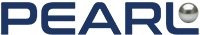PEARL Help
This section will help you get the most out of PEARL.
How do I use PEARL exactly?
PEARL can be used to keep track of items that are important to you simply by placing a PEARL Sensor onto anything that you want to keep track of. The PEARL Sensor can inform you (via the free PEARL Mobile App) whenever your object is moving, what it's temperature is, as well as provide a detailed map view of where it is located exactly.
What is the difference between a PEARL Sensor and a PEARL Smart Container?
PEARL Sensors are placed onto the objects you want to keep track of and PEARL Smart Containers are used to define an area that you would like to place these objects (such as a Home, Office, Car, Garage, etc). Using the PEARL Mobile App, you can define your Smart Containers and assign any item with a PEARL Sensor on it to that Smart Container. If your item were to be moved from that Smart Container location, you will be notified immediately on the PEARL Mobile App. PEARL Sensors can also notify you when they are in motion or if there temperature reaches a certain level specified by you.
What are some examples of what I can do with PEARL?
Want to keep track of your briefcase with valuable documents and be notified if it leaves your home or office? Simply place a PEARL Sensor on it and setup a PEARL Smart Container for Home and Work, if your briefcase is not within those 2 locations, you will be notified immediately via the Mobile App. Want to ensure your pet is not overheating if your vehicle? Place a PEARL Sensor on it and set your maximum temparature on the Mobile App, once it rises above that, you will be notified immediately.